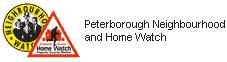Posted on: 26th September 2020

Stop the spam and put an end to unwanted text messages
WHETHER it’s ‘your bank’ asking for verification of personal details or a message to say you have won a competition prize – unwanted texts can be annoying and sometimes worrying.
You may have received a text message that you weren't quite sure about? Maybe it asked you to reveal personal information in order to unblock an account?
While in most cases, a text message from an unknown number or source is a scam; their content or call for action can also cause upset for many people who are unaware how - or if - to respond.
However, there is now a new service which allows you to report spam texts directly to your mobile phone provider. All operators now use 7726 as the short code to report spam texts, and it is free to use.
All of the UK’s mobile operators worked together to deploy a tool which collates all the information from the 7726 short code in real time.
This means they can take early action to block numbers that are generating spam on their networks. They can also use this information to inform the regulators.
You can report spam texts directly to your mobile phone provider free of charge by forwarding the text message to 7726.
But what does a messaging scam look like?
While scammers are getting more cunning at making a scam message look like the real thing, there are some signs you can watch out for. Here are some great tips from Which?
Unexpected contact
Think about how that organisation normally contacts you and if it isn't via a message, contact them directly to check it's legitimate.
A genuine organisation will never contact you out of the blue and ask you to verify your details, request personal or banking details or tell you to transfer money via a message.
If in doubt, contact the organisation using a number you've found independently of the message.
Check for spelling or grammar errors
Genuine organisations will rarely, if ever, make glaring spelling mistakes or grammatical errors, and if so, it will usually be an isolated incident.
If the message doesn't look professional, it's probably a scam - even if it drops into a message chain from your bank.
Don't follow any links
If you follow a link in the message, it could send you to an imposter website set up to steal your money or personal data. In some cases it could even infect your smartphone with malware.
Always look up an organisation's contact details independently and get in touch to verify the message.
Don't share any personal information
If you think you've been targeted by a scam message, don't share any personal information, your banking details or PIN.
Legitimate organisations, such as banks or HMRC, will never ask for your personal or banking details through a message or text.
In addition to the above, should you receive a scam email, report to report@phishing.gov.uk



 100% secure - we never share your email
100% secure - we never share your email